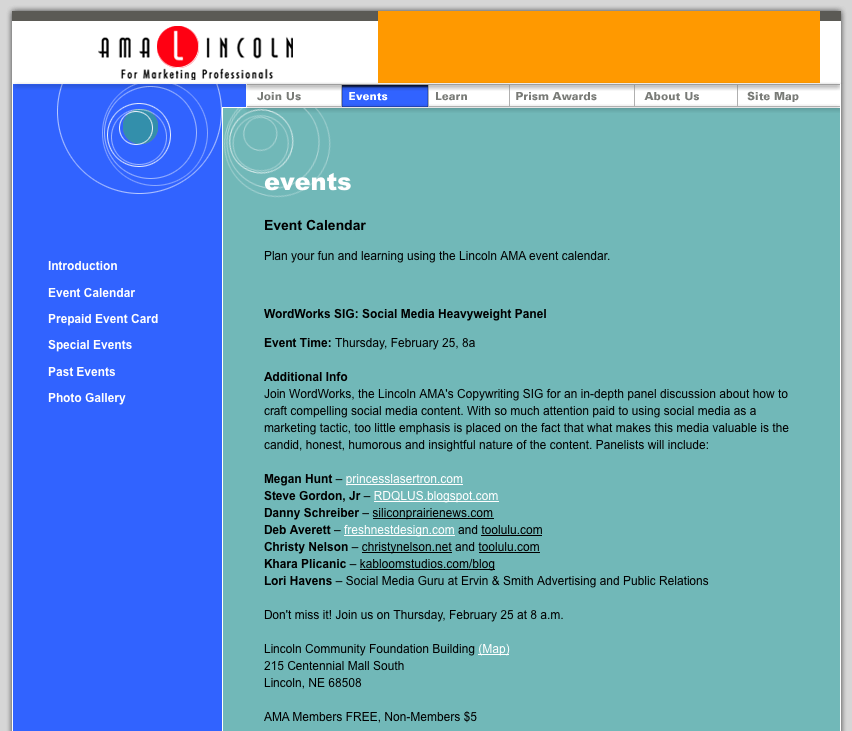Recommended Camera Gear
/Whether you're an aspiring pro or an as-green-as-can-be beginner, when the time comes for a new camera—it's easy to feel overwhelmed. To help, I've put together a list of great gear I recommend for shooters of all levels. ***This post will continue to be updated as needed.***
Point-and-Shoot Gear
 First up on the docket is my beloved point-and-shoot, the Canon S95. I fell in love with this puppy when I initially planned to buy something else, and found myself stopped in my tracks by this little treasure. 10 megapixels, a huge 3" LCD screen, glorious high ISO noise reduction, a smorgasbord of shooting modes (including manual mode which can be hard to find on a point-and-shoot)—and it fits in my pocket!? Sold! :) It's the size of your phone with much of the power and control of a dSLR. Amazing!
First up on the docket is my beloved point-and-shoot, the Canon S95. I fell in love with this puppy when I initially planned to buy something else, and found myself stopped in my tracks by this little treasure. 10 megapixels, a huge 3" LCD screen, glorious high ISO noise reduction, a smorgasbord of shooting modes (including manual mode which can be hard to find on a point-and-shoot)—and it fits in my pocket!? Sold! :) It's the size of your phone with much of the power and control of a dSLR. Amazing!  I love this camera so much, when Emir and I went to Morocco last January, it was the only one we brought with us. (Check out the photos from Marrakech and the Sahara Desert to see why it was the only camera we needed!)
I love this camera so much, when Emir and I went to Morocco last January, it was the only one we brought with us. (Check out the photos from Marrakech and the Sahara Desert to see why it was the only camera we needed!)
The S95 comes with a standard wristlet strap, but I opted instead to keep my camera more accessible with a traditional neck strap, which has served me well whether riding camels in the Sahara or jogging down the Vegas strip.
To keep my S95 safe when it's not in my hands, I tuck it into this neck-strap-compatible case. Truth be told—as much as I love the high-level protection it offers, if I were looking again, I'd give serious consideration to this other case too, as it also works with a neck strap, but unlike the case I have, this one has a pocket for memory cards, etc. Bonus!
Accompanying my beloved S95 is my favorite bendable little tripod, the Joby Gorillapod (for point-and-shoot cameras).This little baby comes with me when I travel and has made all kinds of shots possible that couldn't have happened otherwise. I've used it on table tops for self-portraits, in the desert sand for night shots, or wrapped around Times Square barricades when shooting a long exposure. The clincher? It fits in my purse along with the S95! :)
The G12 was the other semi-compact camera that almost tore me away from the S95—but not quite. The key differences of the G12 include a faster shutter speed capability (up to 1/4000), a built-in neutral density filter, and slightly better zoom. For more details on why my decision to go with the S95 was so tough, check out this in-depth comparison.
dSLRs
Ok, ok... so what if you're looking for a dSLR? They can range in price from about $500 to well upwards of $2500 and the differences between them can sometimes be hard to spot.
Professionally, I shoot with the Canon 5DMII. It's a great camera that I love dearly, but it can be more camera than some people care or have need for, so it might be worth a look at some solid alternatives. :)
 If you're looking for an entry level dSLR, I love the Canon Rebel series. The Rebel T3 is a great place to start and is available with a kit lens for roughly $500 (at the time of writing). That's a lot of power for less than $500 bucks! Why is it so cheap? It's only 12 megapixels (which is more than plenty for most people, provided you're not committing violent acts of cropping!). It's also important to note that it shoots HD video in 720 rather than full HD at 1080p, but other than that, it's a pretty rad way to get your feet wet in the dSLR world without breaking the bank.
If you're looking for an entry level dSLR, I love the Canon Rebel series. The Rebel T3 is a great place to start and is available with a kit lens for roughly $500 (at the time of writing). That's a lot of power for less than $500 bucks! Why is it so cheap? It's only 12 megapixels (which is more than plenty for most people, provided you're not committing violent acts of cropping!). It's also important to note that it shoots HD video in 720 rather than full HD at 1080p, but other than that, it's a pretty rad way to get your feet wet in the dSLR world without breaking the bank.

If you prefer an entry level dSLR with more megapixels and a full 1080p, check out the Rebel T2i. For less than $700, you get a great camera that gives you 18 megapixels of yumminess along with plenty of freedom and flexibility for a surprisingly great price.
If you are inspired to jump beyond the Rebel series, check out the EOS 60D. You get total cinematic control (manual exposure!) over your HD video shots along with the ability to add external audio components—all with 18 megapixels of photo deliciousness. With a basic starter lens (18-135mm, f/3.5-5.6), it's all yours for less than $ 1300 (at the time of this writing). Already have a Canon EF or EF-S lens? Get the camera body itself without the lens for less than $1000.
Let's Talk About Lenses
A good lens can make a dramatic impact on your photos, so if you're on a budget and aren't sure where to get the most bang for your buck, it's better to have a modest camera body and a great lens, than the other way around.
So what makes a lens great? Well—like so many things, it depends on what your needs are. But before you think about your needs, it helps to understand what to look for in a lens. For those of you who haven't read my book yet, here's a crash course on the main two factors to start with when comparing lenses: focal length and maximum aperture. (This information is generally included with the name of the lens and is also written on the outside of the lens itself.)
The first set of numbers you'll see represent the focal length, measured in millimeters (mm). Smaller numbers represent wider angles (fitting more of the scene into the lens) while bigger numbers are referred to as being telephoto (more close-up to your subject).For example, a 24mm lens will take photos that appear further away than photos taken from the same location using a lens with a more close-up focal length of 135mm. Some lenses are referred to as "fixed" lenses, meaning they offer a single focal length only (like 50mm), vs. "zoom" lenses that offer a range of focal lengths (like 70-200mm for example).
The second set of numbers is the maximum aperture. It refers to how wide the aperture on a given lens is capable of opening. That means, a 50mm, f/1.4 lens has a focal length of 50mm, and a maximum aperture of f/1.4. Simple stuff, right?
Most "kit" lenses that come included with dSLR camera bodies are a good place to start for a general, multi-purpose lens. They often range in focal length from something like 18-55mm or 18-135mm, are relatively inexpensive ($175-450) and generally feature a maximum (widest) aperture of f/3.5 - f/5.6, depending on where you are within the zoom range. (This means that your maximum aperture may be f/3.5 when you're zoomed out as wide as the lens will go, as you begin to zoom in, your maximum aperture will be reduced to f/5.6.) If you want some additional zoom power, check out the 18-200mm, f/3.5-5.6 (right around $600 at the time of this writing).
Lenses start getting more expensive when you do any of the following:
- increase focal range (greater zoom capacity)
- increase maximum aperture (the wider the maximum aperture, the more $$$ you should be prepared to spend)
(Note: As you move from inexpensive kit lenses to higher quality specialty lenses, you're also generally moving from plastic to glass construction, which also tends to increase not only the price, but also the weight of the lens.)
Lenses with wide maximum apertures (usually f/2.8 or wider) are referred to as being "fast" because their wider apertures make it possible to shoot without flash and hand-hold the camera in low-light situations with a "faster" shutter speed that doesn't require a tripod. They're also great for achieving very shallow depth of fields.
If you're looking for a "fast" lens to try, I suggest starting with a 50mm prime lens (a prime lens means that it has a fixed focal length, and doesn't "zoom"). 50mm is a great standard focal length that let's you practice active compositional skills by moving yourself closer (or further) from the action as needed. (My 50mm lens spends more time on my camera than any of my other lenses—combined!) You can find an inexpensive one with a maximum aperture of f/1.8 for less than $120. Or, if you want glass construction and a slightly "faster" max aperture of 1.4, you can score one for about $420.
My personal favorites amongst my current lens collection include the 50mm, f/1.2, the 16-35mm, f/2.8, the 70-200mm, f/2.8, and the 100mm, f/2.8 macro.
Of course, owning all the greatest gear in the world won't do you any good if you don't know how to use it. :) For a fun, non-intimidating introduction to getting the most from your camera (whichever one you have), check out my labor of love, Your Camera Loves You: Learn to Love it Back!











 Now, you can not only see the camels and the twinkling stars, but you can feel the warm glow from the campfire that was roaring behind me the whole time!
Now, you can not only see the camels and the twinkling stars, but you can feel the warm glow from the campfire that was roaring behind me the whole time!
 The prowess of my dedicated 'purse cam' recently reached new heights with the acquisition of Canon's new point and shoot dream boat, the
The prowess of my dedicated 'purse cam' recently reached new heights with the acquisition of Canon's new point and shoot dream boat, the 








 How cool is THIS? A 4 day "Camera Cruise" with yours truly and the likes of
How cool is THIS? A 4 day "Camera Cruise" with yours truly and the likes of