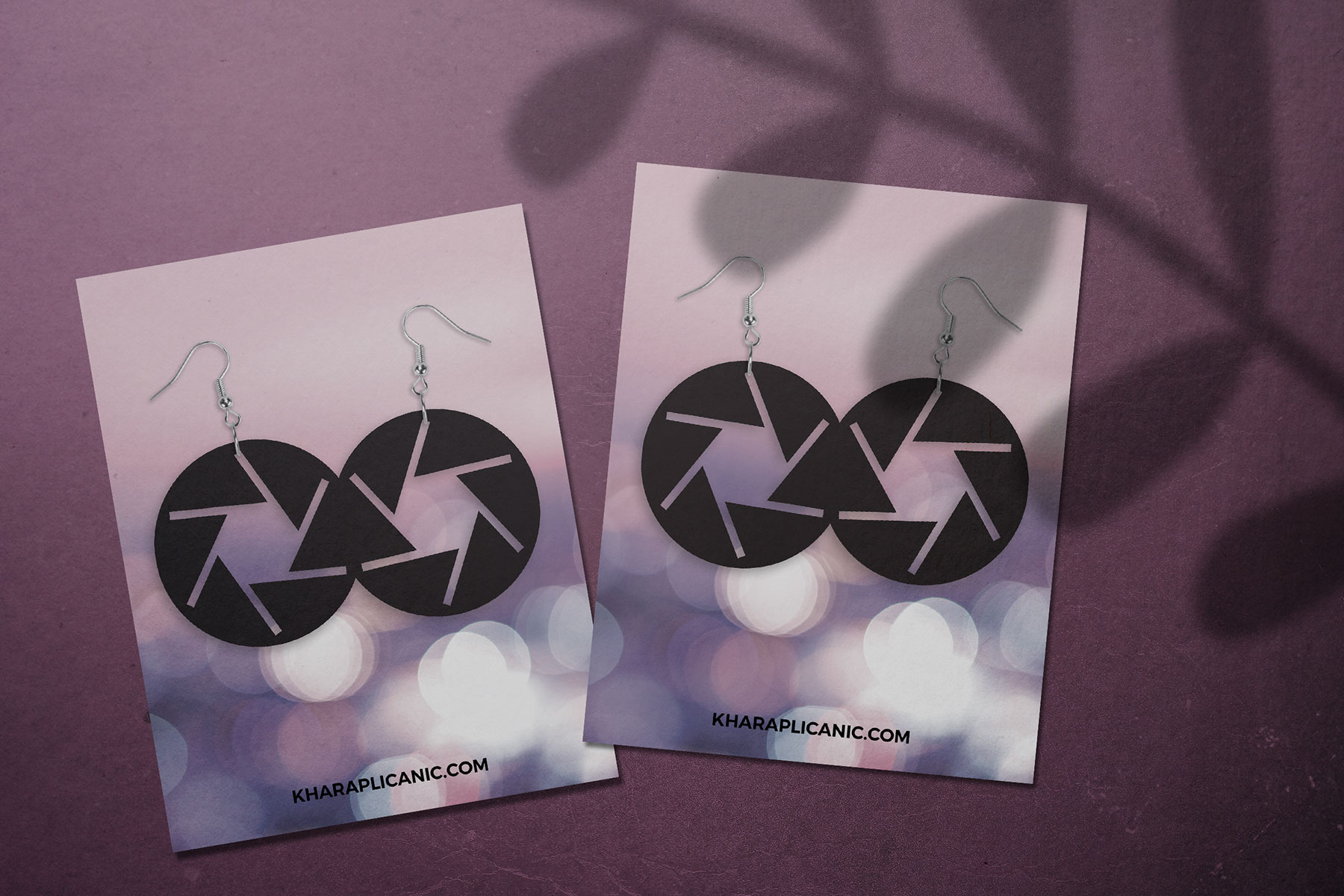In this short course, you'll learn a simple technique for taking an off-the-rack font and turning it into a one-of-a-kind, custom design. You'll be able to apply your new skills to everything from logo design to the invitation for your next backyard barbecue!
Read MoreHow to Get Started with Adobe InDesign
/Looking to get started with InDesign? This tutorial is for you!
Read MoreTalking 'Shop with Dave Cross→
/I’ve been a Photoshop geek for more than two decades and Dave Cross was among my earliest influences—and is still one of my favorites! What a thrill to sit down and Talk ‘Shop with him this week.
Read MoreWhat If You Could Shoot Like a Pro—With the Camera in Your Pocket?
/Think you need a dSLR or just tired of dragging one around all the time? Learn to shoot like a pro with the camera in your pocket—your iPhone!
Read MoreFree Downloads + Fave Fonts
/Affiliate links in this post.
People often ask me about my favorite source for unique design elements, fonts, etc. and now, the cat’s out of the bag! The big secret? Creative Market. If you haven’t visited before—you are missing out! With over 3 million design tools from creators around the world, there’s truly something for everyone. (And on the off chance you don’t find what you’re looking for, create it and join the community by opening your own Creative Market shop!)
It’s my go-to place when I need new inspiration or something fun to put the finishing touch on a course or project. Students, designers, and other photographers are often curious about the typefaces I choose, so I’ve built a collection of some of my favorite fonts, featuring the kinds of special touches and unique styles that I specifically seek to incorporate into my work. (Things like OpenType features, dingbats, ligatures, stylistic alternates, etc.) Take a browse and see what lights your fire!
Whatever you do, don’t miss their weekly selection of free downloads—perfect for practicing and exploring. (I dare you not to lose the next 20 minutes drooling over all the eye candy you’re about to see.)
The only question left is, what will you make? Tag me on instagram and let me know what you do with your favorite finds!
Free Photo Themed Valentine Printable
/I have a thing for writing photo themed valentines, and this is my latest. This free download is intended to be used as a freezer paper stencil, making it easy to paint onto t-shirts, pillows, tote bags, whatever your fancy. There are brush script and display type versions available in the shop as well as another photo themed valentine printable from a few years earlier. Time to get your V-Day craft on!
Free Dinosaur Valentine Printable
/What toddler doesn’t dig dinos? My guy is way into them at the moment, so I thought I’d better find a way to include them in Valentines Day. After asking me (more than once) for a dino shirt, I decided I’d make him a shirt with a dinosaur valentine day freezer paper stencil. It turned out so well that I thought I’d share. Download your free dinosaur valentine here.
New Course! How to Crochet Hearts→
/Valentine’s Day is just around the corner, and these little crochet hearts add an extra special touch. (And—they take like, 1 minute to make, so, what are you waiting for?!?)
Whether you're a crochet black belt, or you've never touched a crochet hook, this class will show you everything from how to hold your yarn and read a pattern, to completing your first crochet heart. Before you know it, you'll be cranking them out lightning fast!
Get this course (and all Skillshare courses) FREE for 2 months
Perfect Gift for Photographers: Aperture Earrings!
/Excuse me while I geek out over here, but I am just giddy over this super fun batch of earrings I designed! They’re super duper light weight (like, not even noticeable) and sure to make a statement. And the best part? They’re currently ON SALE! Grab ‘em while you can!
Make it Snow! A FREE Toolkit for Photoshop
/The other day, my work plans veered off-course and I ended up building this snow making toolkit, which turned out to be pretty rad, so I decided to share it. If you’ve ever wondered, “How can I add snow to my photos?” This kit is for you.
It has tons of flexibility for creating depth and realism with different snow effects separated by layers, each one a smart object with editable filtering applied.
And if that’s not enough, I’ve also included a snow brush so you can hand paint snow precisely how you want it. (Tutorial video included, naturally.)
Grab your free toolkit and add some winter delight to your photos now!