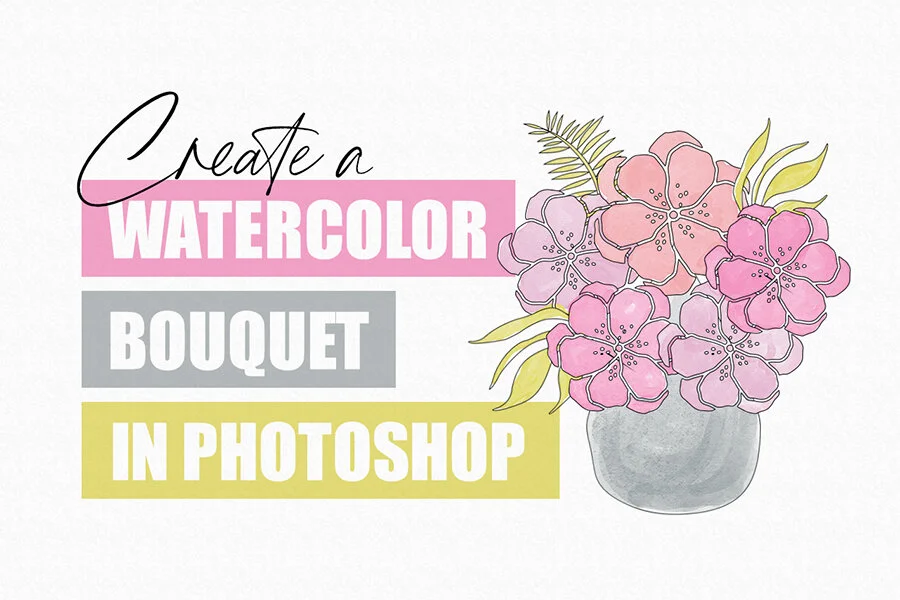Create a Custom DIY Photo Collage for Dad This Father's Day with Photoshop
/New to Photoshop? Always wanted to give it a shot but didn’t know where to start? Dive in risk-free and make something special for dad at the same time!
I’ll show you how to create your own printable document in whatever size you want and when you’re done, you’ll have a finished file ready to print and mail or frame and hang!
Watch and learn for FREE with a 2-month Skillshare trial.